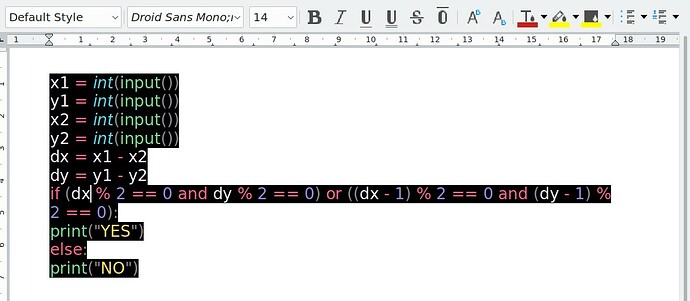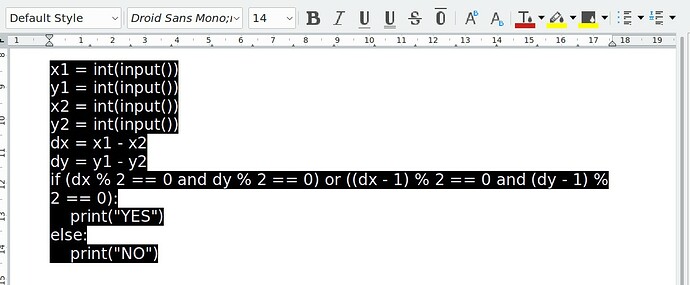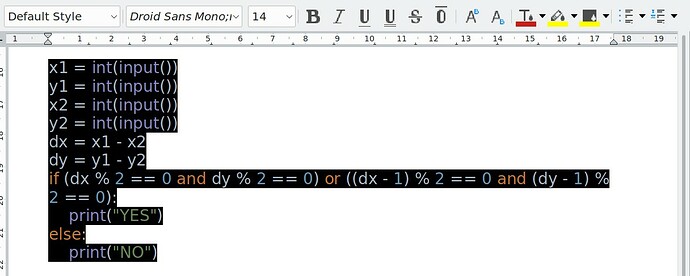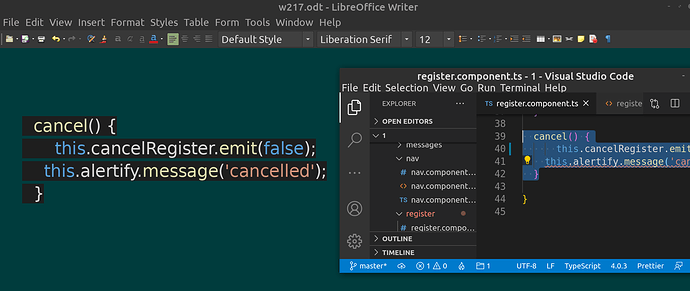When I copy some code from the Visual Studio Code and paste it into Writer colors are preserved but all indents are gone. When I paste as “Unformatted text” it preserves the indentation but the highlighting is gone. When I copy/paste Python code from PyCharm it preserves both indents and highlighting. Paragraph style remains “Default style”. Any suggestion?
OS Arch Linux KDE Plasma
VSC 1.47.0
LO Version: 6.3.6.2 Build ID: 6.3.6-2 CPU threads: 12; OS: Linux 5.7; UI render: GL; VCL: kde5; Locale: en-US
en_US.UTF-8); UI-Language: en-US Calc: threaded
Standard KDE Plasma clipboard manager
code from VS Code
VS Code unformatted
code from PyCharm