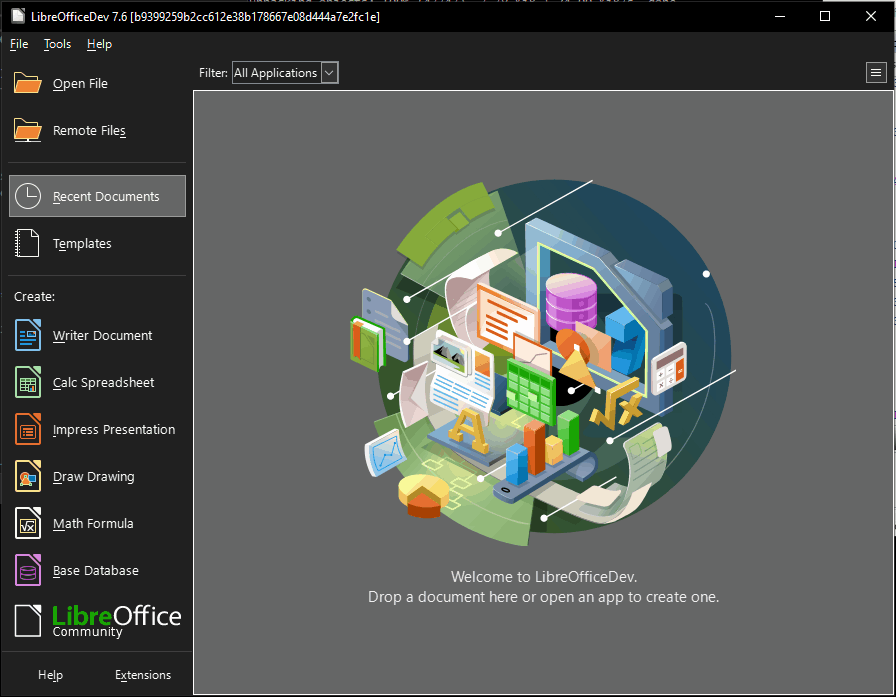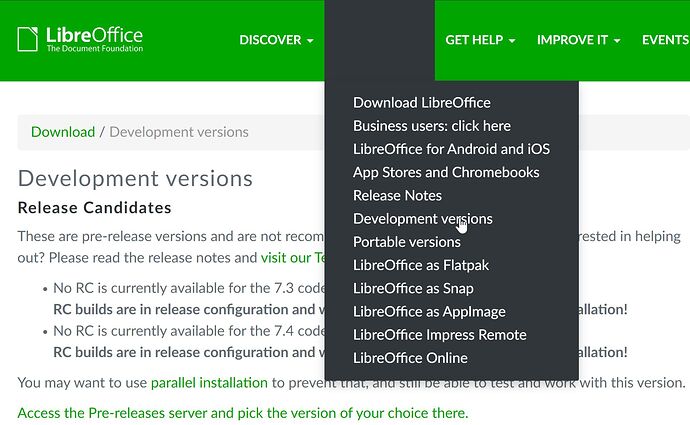Hello everybody,
I just have updated my LibreOffice to the 7.5 version.
There is a problem:
I use the windows dark mode, so that the LibreOffice also appears in the dark mode -
and there seems to be no way to bring it back to normal without changing the windows settings to the light version (what I don’t want).
In 7.4x there should have been a possibility - in 7.5 not anymore, and I also don’t want to downgrade.
So,
any suggestions?
Or
does anybody know the way how to make the programmers implement the “back to normal” solution again?
Thx
4 your support.
Dominic
The LO 7.5 is a Prerelease version today. If you want to be a Tester then please report the bugs on the Bugreport site.
.
Most of users os this Ask site have installed one (or more) of the published versions only.
I a stable version. I want to know to how to change it from dark mode back to normal as well
I’ll like to know how to chnage it back to normal as well
I have this same problem.
One solusion is change prefenrences theme (Option-LibreOffice-Preference) but it don`t look good. Another is change system mode to light.
Same here… new stable version 7.5.0.3 and no option to disable the dark mode - why!?
Windows dark mode is switched on for a reason and LO now follows the system preference.
There is an enhancement request
Bug 153229 - [RFE] Please provide a user preference to disable inheriting the system UI theme
You can add yourself to the CC list to follow progress and to show interest.
Yes, Windows DM is active for a reason, but not all apps I’m using are in DM because - at least for me - depending on the use case of the app itself DM isn’t beneficial.
Will add me to the list… hope there will be an option soon.
I cannot add anyone to the list. You have register for the site yourself then tick the box Add me to the CC list on the page
how do we change it back
Re bug report, you can’t for now.
You can
- Turn off Windows dark mode. Or
- Revert to an earlier version of LibreOffice such as 7.3.7.2
How do I download v7.6 as seen on your picture. On Libraoffice site I only see up to v7.5
At the download-dropdown in the menu look a bit further down for development versions (but read also the “absolutely no warranties”).
I’ve already looked in development versions. I can’t find v7.6. Highest version I seen on there is v7.5.1 in nightly builds
Try the [Convenient listing of master builds](LibreOffice master daily builds
.
I get LibreOfficeDev_7.6.0.0.alpha0_Win_x86-64.msi offered there for Win64
Thanks for your help. I found it there. Not sure if to stay on alpha 7.6 or still build 7.4.5 which light theme works on both of hem
Not for everyone. For some on 7.4.x dark menus appear during a session so I suggested 7.3.7 as I have not seen any similar reports for that version.
Same here