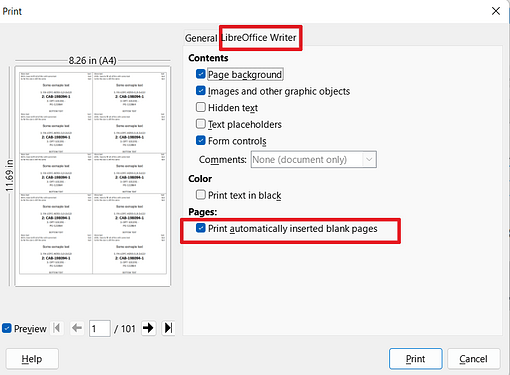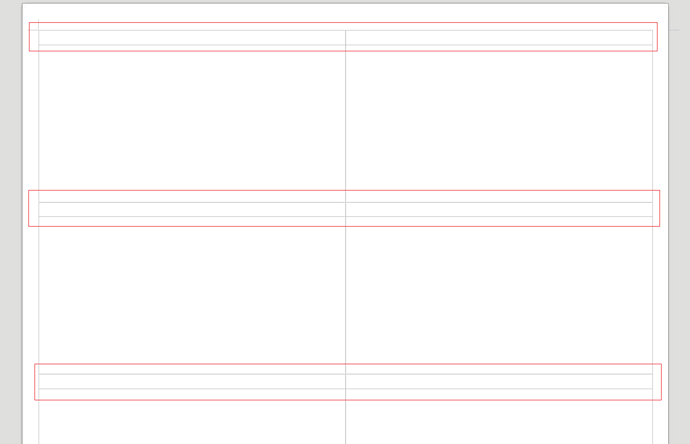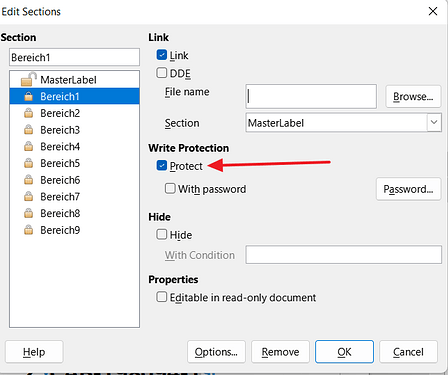Hello,
I recently started using LibreOffice Writer and I have a template which I fill with data from ods file using Mail Merge function.
Before I print I always click Edit Individual Documents and then print.
And the problem is that for some weird reason it automatically adds page breaks.
It wouldn’t be problem to remove like 5 or 10 of them, but I am dealing with around 200 pages so I can’t remove them manually.
Here are the files:
test.odt (27.5 KB)
test_database.ods (38.6 KB)
Anyone knows why this is happening?
Thanks for help!