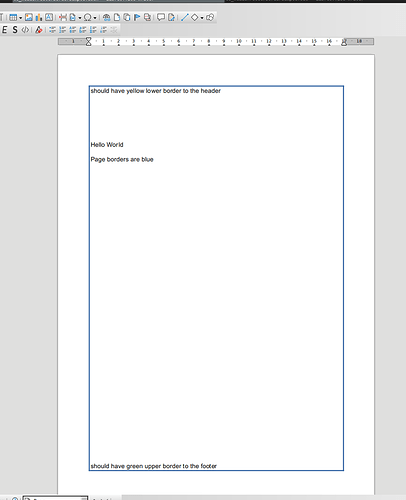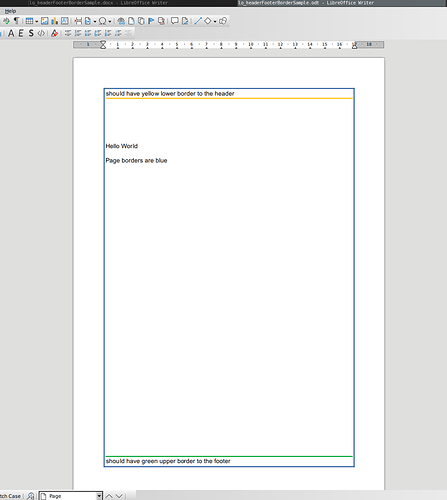I use a background color in the header for my curriculum vitae.
However every time I re-open the document, Writer has changed the background back to white. That’s annoying.
The header is generated by Insert => Header and Footer => Header => Default Style.
Backgroud is then edited by clicking the floating “Header (Default Style)”-box, selecting Border and Background and choosing Color.
It works beautifully, and the header is there with background color and all - also when bouncing to PDF.
But once the document is saved, the background color has disappeared on re-opening.
I have tried to save as ODT in stead of docx, but it’s still the same…
How do I make Writer ‘remember’ the background color after closing / re-opening?
Ubuntu Linux 20.04, LibreOffice 6.4.2.2