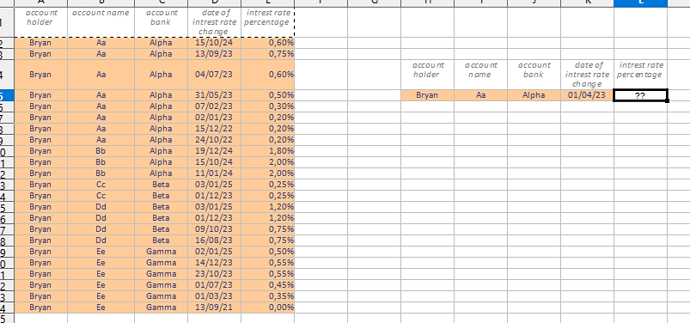Hi, In Libreoffice calc I would like to look up the intrest rate that was applied on a bank account on a specific date and for a specific account holder. That intrest rate can be looked up in a base table with the dates on which the rates were modified.
Unfortunately I can’t use the new the FILTER function because my laptop is too outdated for the latest version in which this function was introduced.
Can anybody imagine any way to solve this? Maybe a vlookup inside of another and split the base table?
illustrate request.ods (20.5 KB)