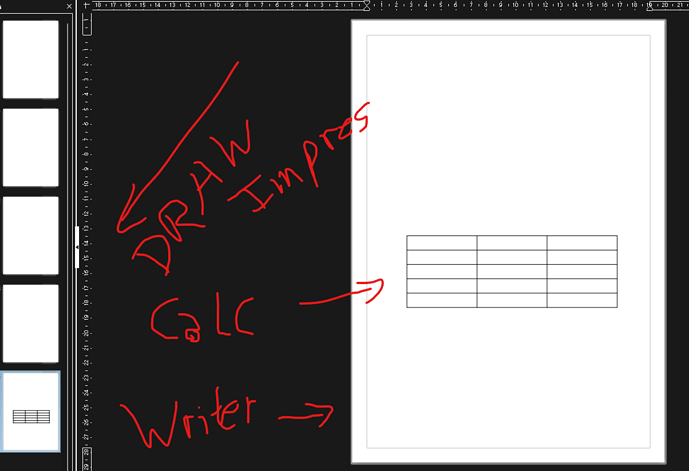Why do you want to store Writer information into a Calc spreadsheet to reimport this data into Writer through an OLE object?
Is a different dynamic workflow to work with OLE objects, but this is very limited, I mean, if you work with multiple OLE objects you can simulate an all-in-one Libreoffice.
Wouldn’t it be simpler to insert Writer data directly with a field? The spreadsheet would then only contain numeric computations which are not very sophisticated in a Writer table.
field inside OLE are need to create new type of templates dynamics, this is not possible in MS OFFICE or other, I just explore Libreoffice as a new user.
A filename is a textual data. Consequently, you won’t be able to do any calculation with it. So, it looks to me pointless to insert it into a Calc spreadsheet. So explain why you deem this data so important that you need it in the spreadsheet.
if this problem is solved, then the next step is use macro inside OLE objects.
… all this is basically to simulate octave, mathcad or smath, this workflow is created for engineering because Libreoffice have potential.
EDIT: If any libreoffice read this, please add support for dxf-bim for libreoffice-Draw