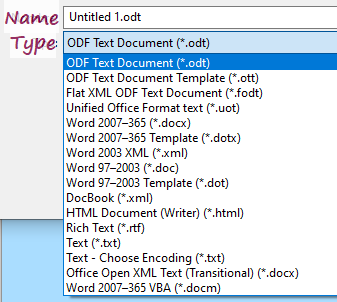Crossposting
I have asked this before, and now I am becoming desperate!
Paste unformatted text does not work when for instance I try to copy text from a webpage, it pastes some old text and not the one I want.
Is there really noone who cares about that?
I HAVE chosen Writer
Window 10
Libre Office: 7.4.2.3
Version: 7.4.2.3 (x86) / LibreOffice Community
Build ID: 382eef1f22670f7f4118c8c2dd222ec7ad009daf
CPU threads: 8; OS: Windows 10.0 Build 19043; UI render: Skia/Raster; VCL: win
Locale: da-DK (da_DK); UI: en-GB
Calc: threaded
What do you mean with that: Please also state the file type in which you have saved your file.
What do you mean with that: Upload a reduced and anonymized file here so that someone can examine it.
I KNOW that I am the only one who has this problem, and the problem does NOT occur when I use Word,
And I have other things to do than to read this and this to deal with such a SIMPLE problem. It cannot be right that you must be an engineer to use a text processing program. I have always supported non commercial programmes like this, but I am not sure that I will still support this one.