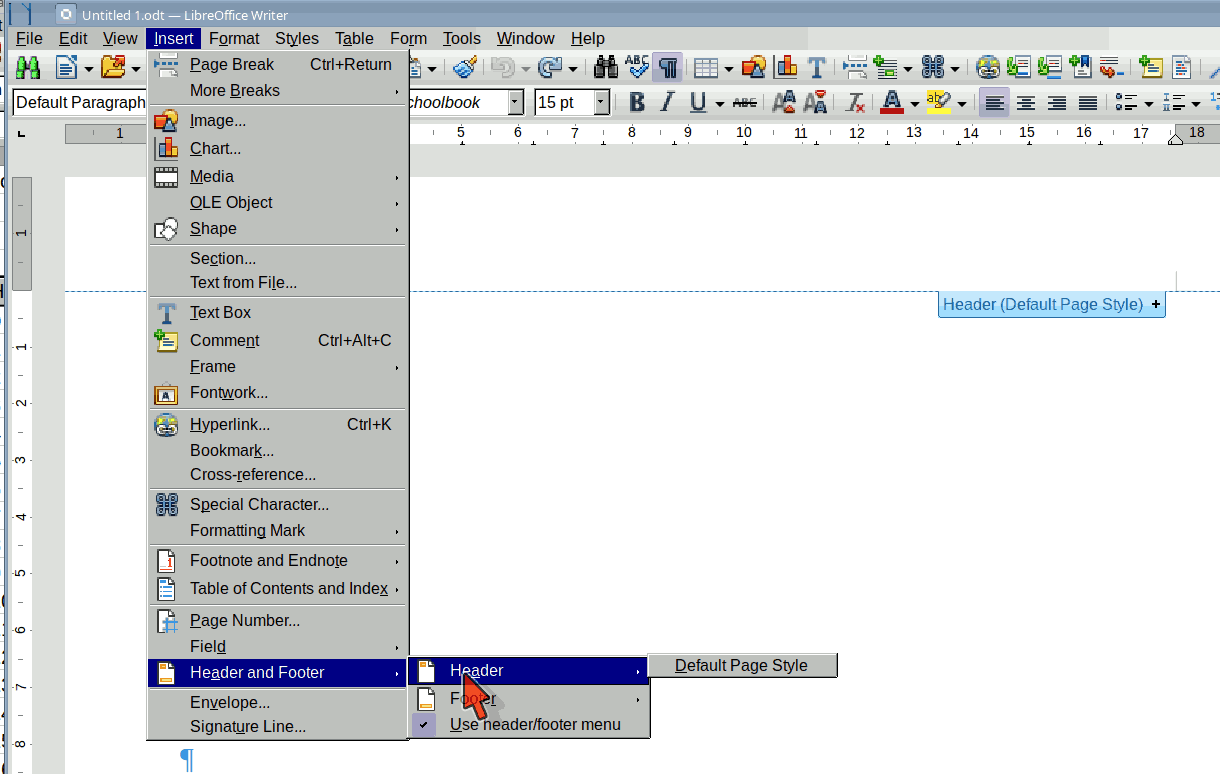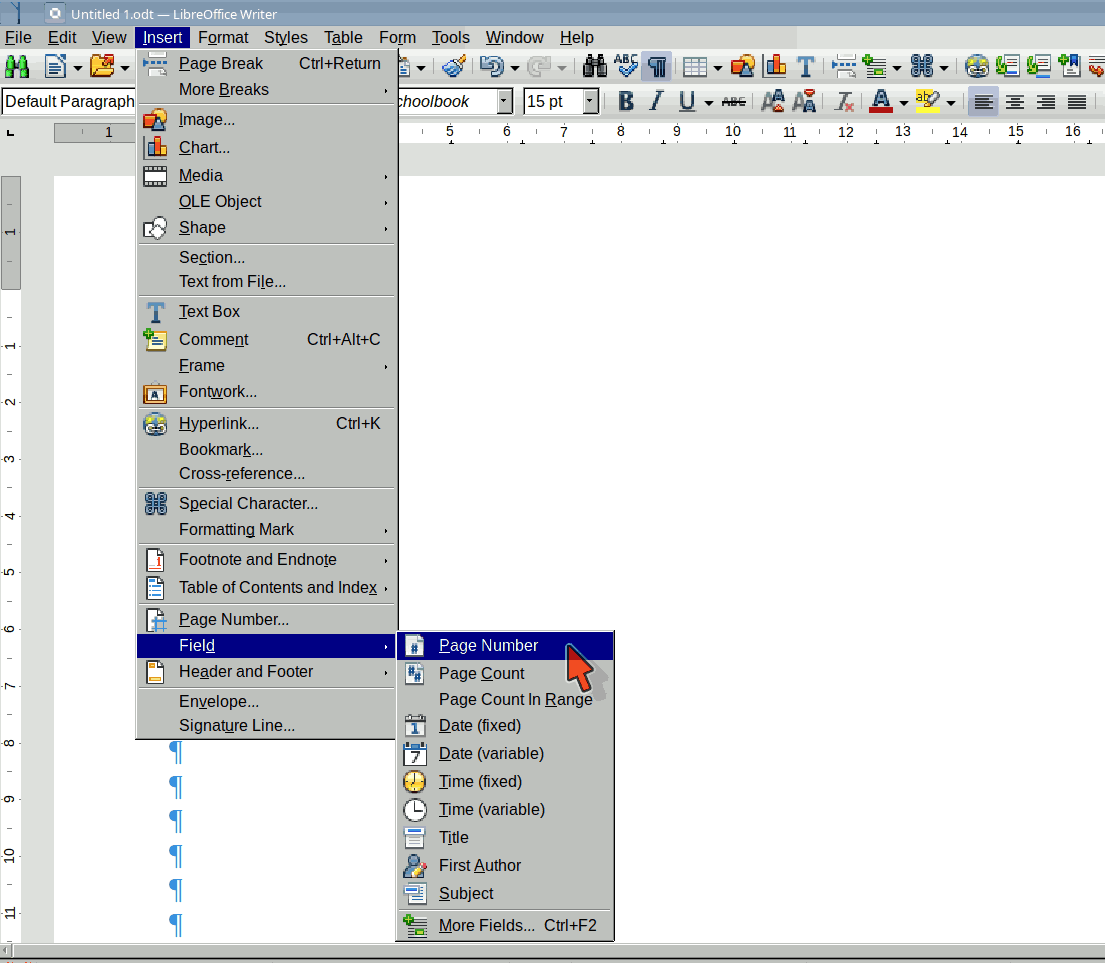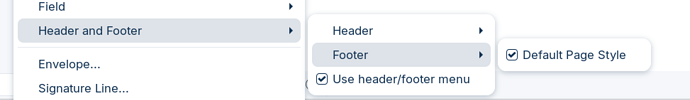Please upload a sample file with YOUR inserted page numbers inside.
Didn’t work. Only one page number showed up and on one page and its in the corner at the top not the footer.
Untitled 1.odt (9.0 KB)
That is because the page number is on the page body, not in the header.
Quoting from the help page you linked above:
To Insert a Page Number
Choose Insert - Header and Footer - Footer and select the page style that you want to add the footer to.
This is probably obvious, but place your cursor in the header (or footer or wherever the field is to be inserted).
Choose Insert - Field - Page Number.
I’ve followed those steps in your supplied sample document; the result is attached. The numbering continues on page 2.
Untitled 1a.odt (9.5 KB)
I don’t think I can explain it more simply than that.
there are discussion about providing videos : https://community.documentfoundation.org/t/documentation-team-meeting-minutes-friday-october-3rd-2025-15-00-utc/13280#videos-15
maybe @Hrbrgr can expand a bit where this was apparently left years ago : Video how-to guide - The Document Foundation Wiki
The last video was a year ago.
https://www.youtube.com/watch?v=S2DMY5AO23s
I’m not sure what information you want.
LibreOffice YouTube Playlist:
https://www.youtube.com/channel/UCQAClQkZEm2rkWvU5bvCAXQ/videos
Didn’t work. Page 1 has 1 on the left right below header. its Not in the footer. Page 2 has no numbers. Page 3 has 3 on the left right below header. its Not in the footer.
Untitled 1.odt (9.2 KB)
SWITCH ON the Footer and/or the Header in the applied page style before!
It will not work without a real Header or a Footer.
The Header and the Footer are special areas of a Writer page. You MUST use them for the working Page numbering.
Special how?
The constant text contents of the Header and Footer will be repeated automatically on the pages which have same page style. The PageNumber Field (what you put on one page) will be appeared automatically on the pages, and the value of the Field will be increased automatically. Not needed to type or insert them manually on every page.
In your sample file is switched ON: the Footer only. Use it if you need the Footer (insert the Page Number Field inside the Footer). (The Footer - as the name shows that - is located at the bottom of the Page.)
.
But, if you need the Page Number at the Top of the page, then you need to switch on the Header. Then you will able to insert the Page Number Field into it.
For the benefit of @iavswn I’ve knocked up a screen recording of the process to add page numbers in the footnote. The first steps in the video turn on display of boundaries and formatting marks to make it easier to see where you are on the page. Then the steps to insert the page number follow.
It can be downloaded from this Dropbox link. No guarantees as to whether it will work  as this is my first venture into video creation.
as this is my first venture into video creation.
@sophi @guilhem could you add .avi and .webm in the uploadable types ?
if directly embedded/viewable in messages, even better.
merci
I did exactly as you instructed for putting the page number in the footer so either you gave me bad instructions or the program is broken.
Did exactly as you instructed and from a completely blank document so either you gave me bad instructions or the program is broken.
The program is not broken. And the instructions was correct. The problem is your inexperience and lack of knowledge.
.
Here is YOUR sample file. I just switched ON the Header (the Footer was switched on, and then I inserted the Page number Field into the Footer and the Header of the first page.
.
Then I filled the document with some dummy text (Lorem Ipsum). Some new pages were created automatically by the text overflow.
The page number (the increased value) is appeared on the Footer and the Header of the other pages too.
Untitled 1 Zizi64.odt (58.0 KB)
I didn’t Lie, you guys did.
- Did exactly as I was instructed;
- Provided proof of doing exactly as instructed.
- Used a completely blank document in my experiment and provided proof for that.
- Using a completely blank document is also proof the formatting, texts, etc… was not the problem.