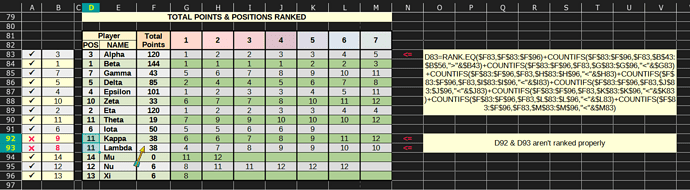Hi 
I’m trying to create a score sheet.
When there are duplicate scores, I want to check:
- Have the players played the same amount of games?
- If not, the player with the most games played has the advantage.
- If yes, on which positions have the players finished the game, and which player has the highest positions.
The formula I’ve used to check this is:
=RANK.EQ($F83,$F$83:$F$96)+COUNTIFS($F$83:$F$96,$F83,$B$43:$B$56,">"&$B43)+COUNTIFS($F$83:$F$96,$F83,$G$83:$G$96,"<"&$G83)+COUNTIFS($F$83:$F$96,$F83,$H$83:$H$96,"<"&$H83)+COUNTIFS($F$83:$F$96,$F83,$I$83:$I$96,"<"&$I83)+COUNTIFS($F$83:$F$96,$F83,$J$83:$J$96,"<"&$J83)+COUNTIFS($F$83:$F$96,$F83,$K$83:$K$96,"<"&$K83)+COUNTIFS($F$83:$F$96,$F83,$L$83:$L$96,"<"&$L83)+COUNTIFS($F$83:$F$96,$F83,$M$83:$M$96,"<"&$M83)
As U can see in the screenshot for the most part the calculations work, except for players Kappa & Lambda, who are tied on 38 points.
Player Lambda should have been ranked position “8” and player Kappa position “9”.
This, because the highest finish for player Lambda was “4” and for player Kappa it was “6” (column G).
But they’ve both been ranked “11”, which doesn’t make any sense IMO.
I did some testing and the problems start after I add the tie breaker for column J.
But the strange thing is that when U check players Alpha and Eta, who are tied on 120 points, the formula works perfectly, even though the positions of the games are the same till column M.
Instead of RANK.EQ I’ve also tried COUNTIF, but then it also goes wrong.
And I’ve tried with SUMPRODUCT instead of COUNTIFS, but then it even goes more wrong.
So can someone please help me out?
Since I’m no spreadsheet expert, please don’t answer in general terms.
When U’re so kind to answer, please be so friendly and adjust the formula and/or the sheet.
Thank U very much in advance 
ScoreSheetv1.0.ods (69.2 KB)
Gr. Anthoney