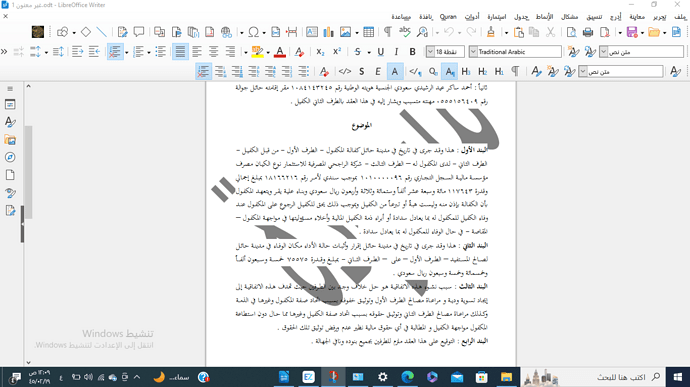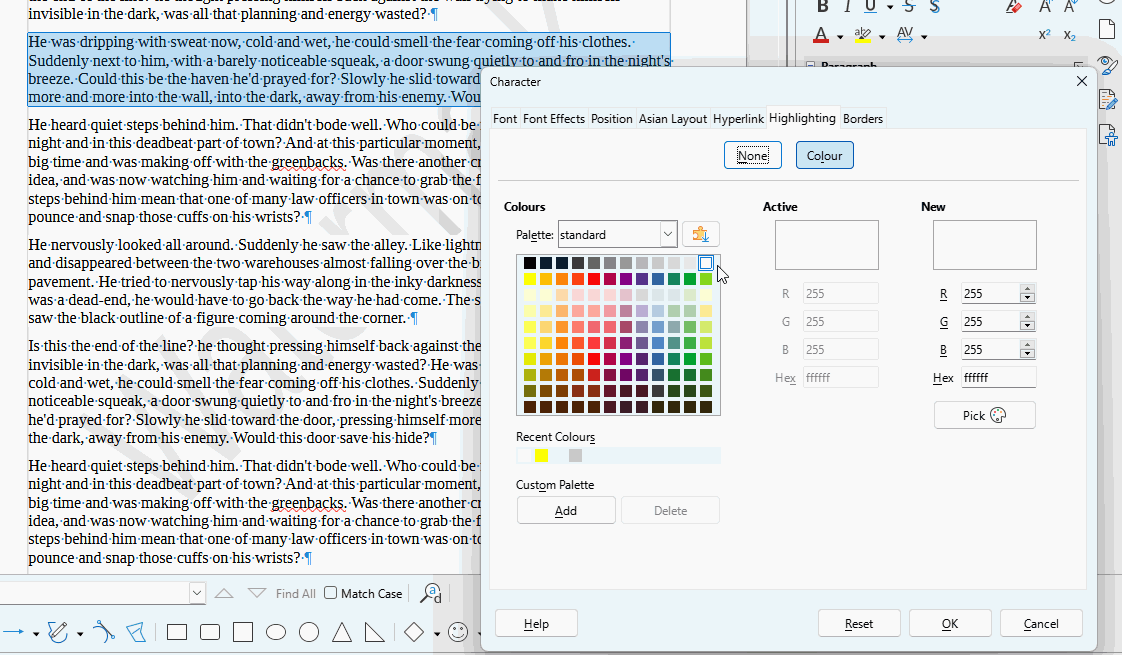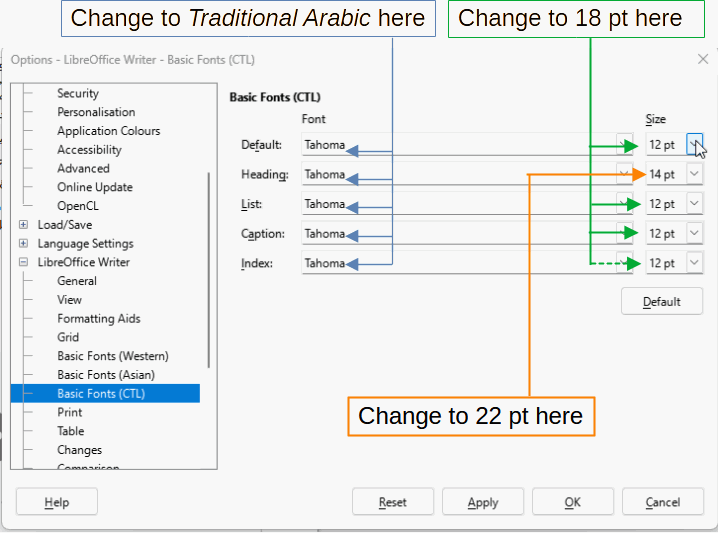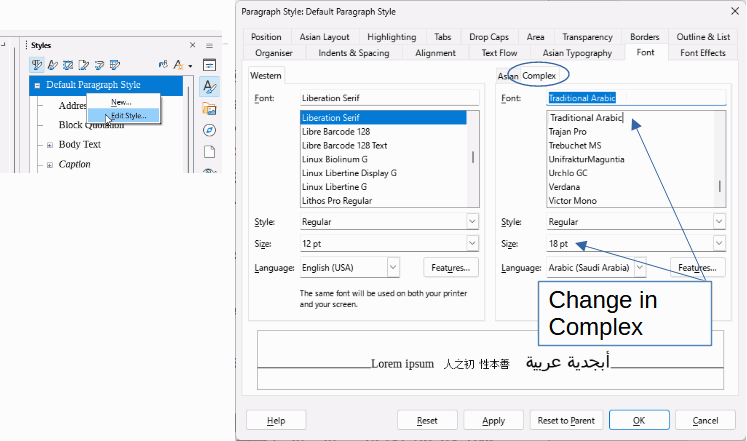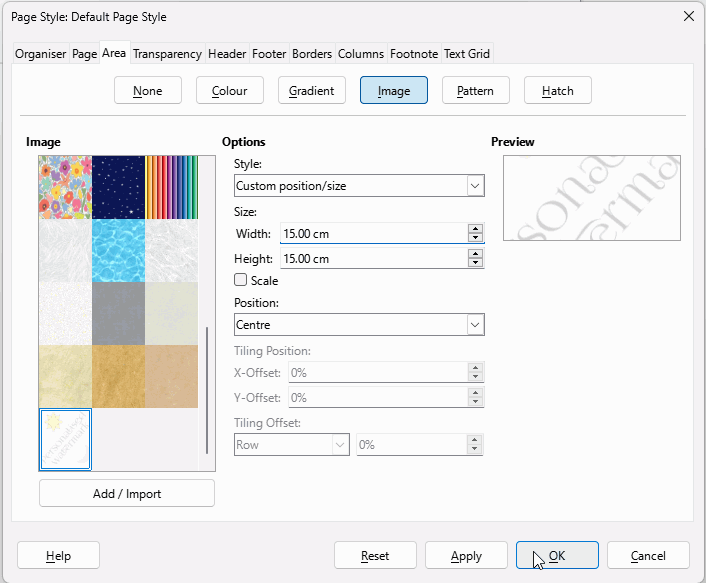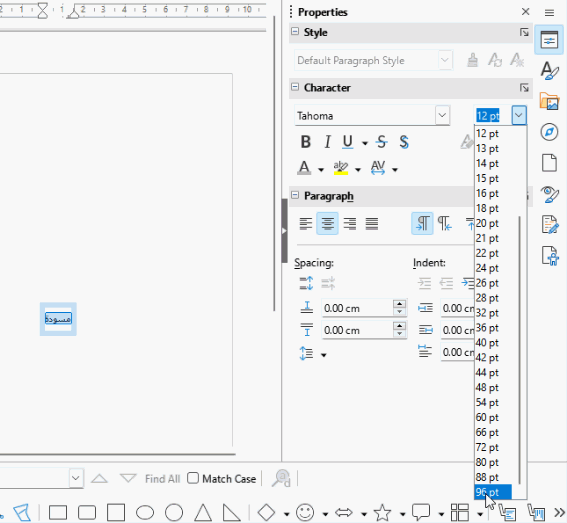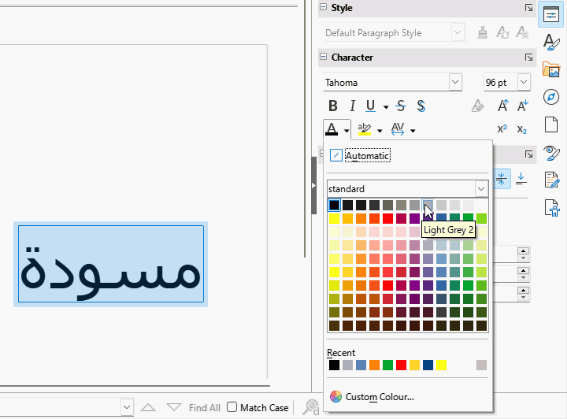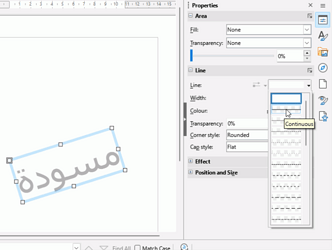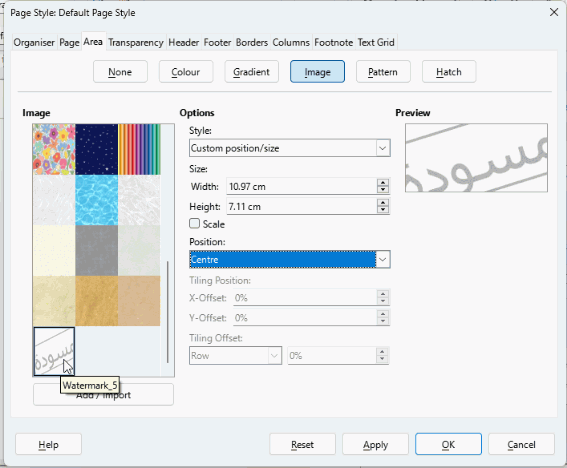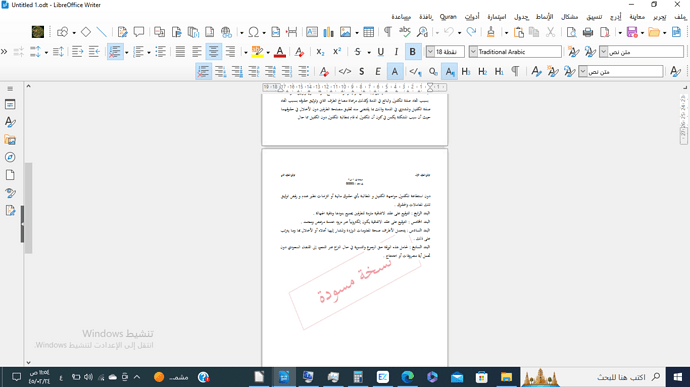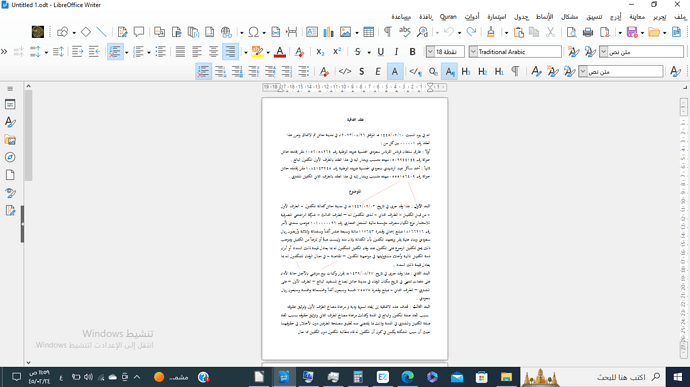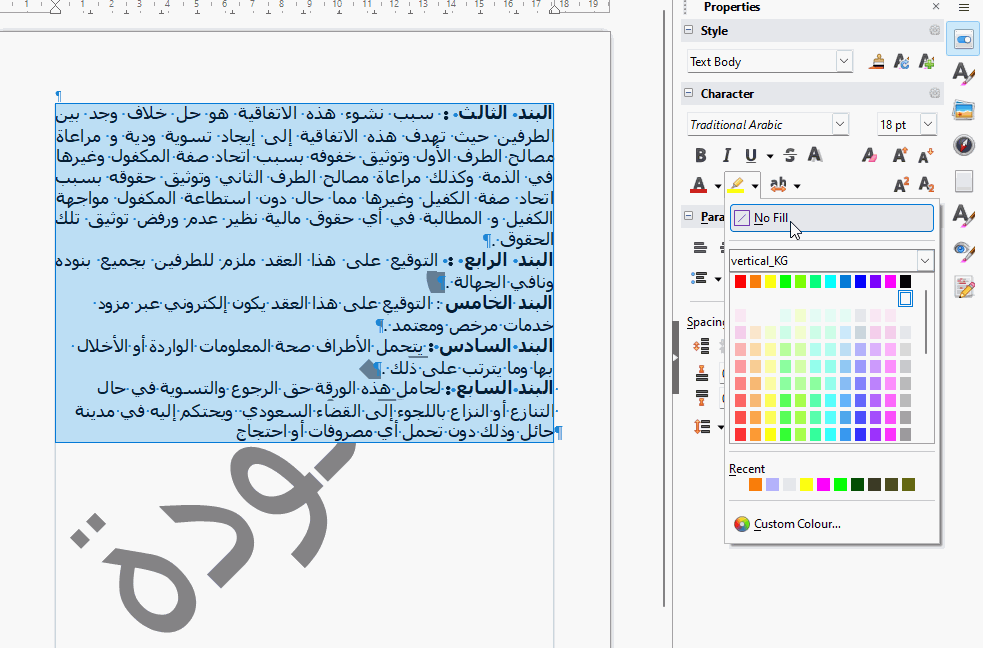حسنا ولكني اخطئت في صياغة السؤال لكنها معلومة احتاجها ومهمة وتم انجازها سؤالي هل يمكن التحكم في نص العلامة المائية من حيث اضافة
اشكال او جعل النص متصل وليس متقطع كما هو في مستندي الاخير
[Well, but I made a mistake in formulating the question, but it is information that I need and is important, and it has been completed. My question is, is it possible to control the text of the watermark in terms of adding shapes, or making the text continuous and not discontinuous, as it is in my last document]
The watermark is continuous, you have hidden it with highlighting. Set highlighting to None and you will see it complete. Maybe, the highlighting came from some text you copied from Word?
You can make a picture, including any text, of what you want for a watermark. Keep it low resolution and low contrast and save it as jpg.
Click Format > Page Style. Select Area tab, click Image button and then Add / Import.
Navigate to and select your saved image, Open > OK.
With your watermark selected in Image, under Style select Custom position/size. Enter the original Width and Height dimensions. OK
Watermark using image:
SampleWatermark.odt (47.0 KB)