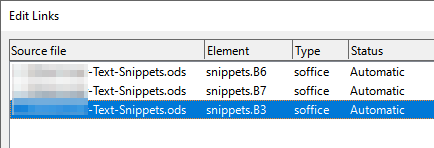The Calc ODS I use (Win10x64, LO 7.5.1.2) contains 4 relevant columns (there are more) like in the example given below:
"snippet-name","de","it","en",
"AvgBY","32000","32000","32000",
"link2ig","<a target=""_blank"" href=""https://instagram.com/de"" title=""Instagram"">instagram</a>","<a target=""_blank"" href=""https://instagram.com/it"" title=""Instagram"">instagram</a>","<a target=""_blank"" href=""https://instagram.com/en"" title=""Instagram"">instagram</a>",
...
Because the row numbers will not remain stable instead of using a “fixed” DDE-Link like
soffice c:\PathToFile\Text-Snippets.ods snippets.B3
I would like to “filter” by the name/key/id in column A (“snippet-name”) so for example “link2ig” and show the corresponding column B (in this case B3). Similarly I would like to call content in columns C and D.
I did not find documentation or examples regarding such filtering in Writer DDE Links.
Is this possible?