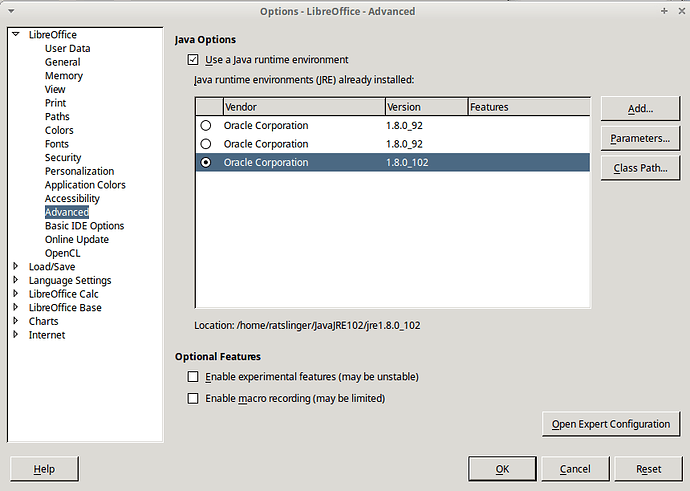LibreOffice requires a Java runtime environment (JRE) to perform this task. The selected JRE is defective. Please select another version or install a new JRE and select it under Tools - Options - LibreOffice - Advanced.
I have done this and downloaded the latest java update java .18
and I still get this message.
I then get this message.
The connection to the data source “Photograph Data” could not be established.
which is followed by
No java installation could be found. Please check your installation