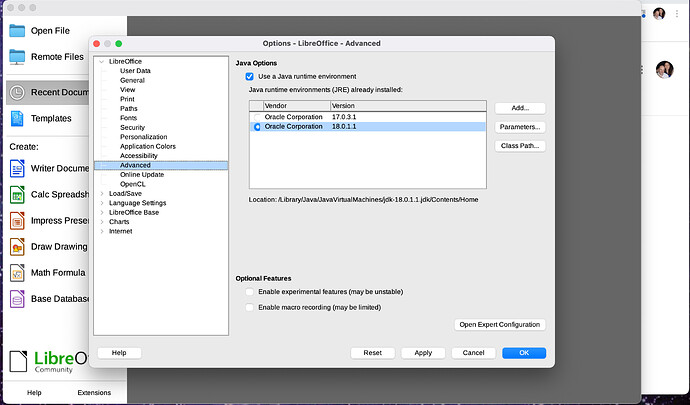I am getting the same error that I have found several posts commenting on. “No Java installation could be found. Please check your installation.” I get this error on both of my machines (iMac and Mac Air) both running MacOS Montgomery 12.3.1 and LibreOffice Version 7.3.3.2 and Java JDK version 18 64bit. I have also ensured that Under Preferences->Advanced->Use a Java runtime environment is enabled and Oracle Corporation 18.0.0.1 is enabled (circle is filled in).
I have also tried uninstalling Java and Libre and installing Java first and the4n restarting and then installing Libre but still get the same error. This error happens on existing databases and also on newly created ones once I click on Tables.
Can someone point me in the right direction? The screenshot below show the preferences in Libre.