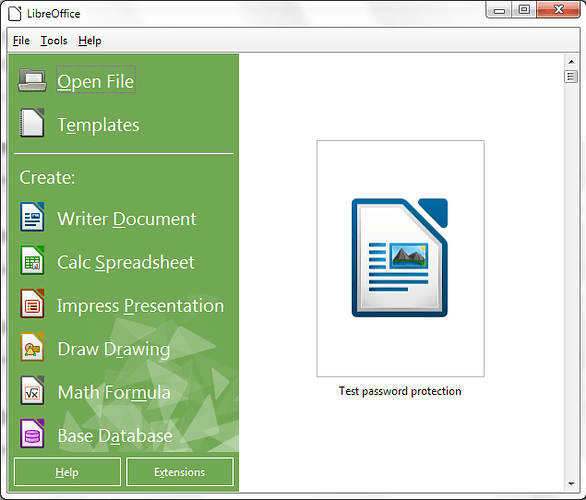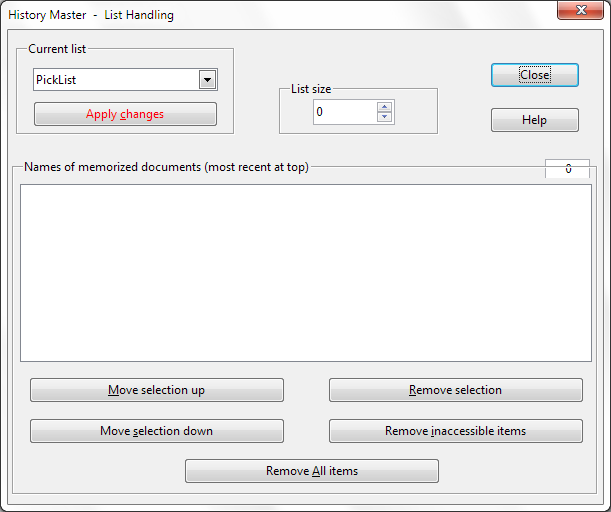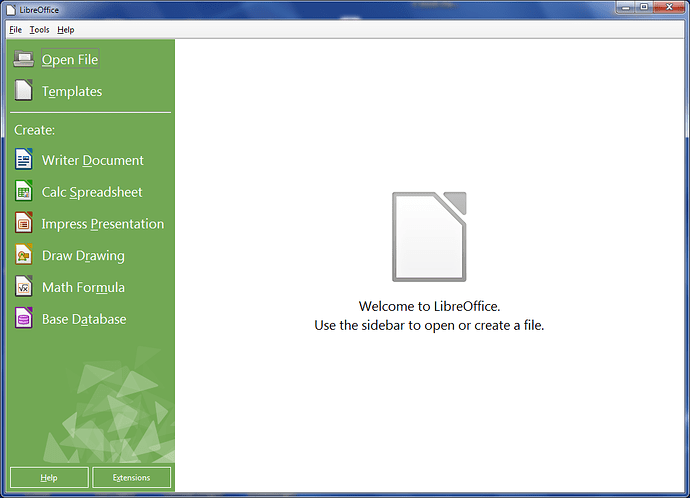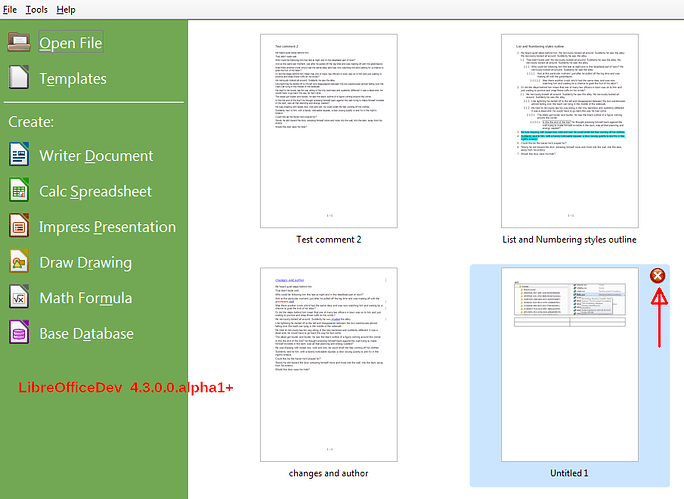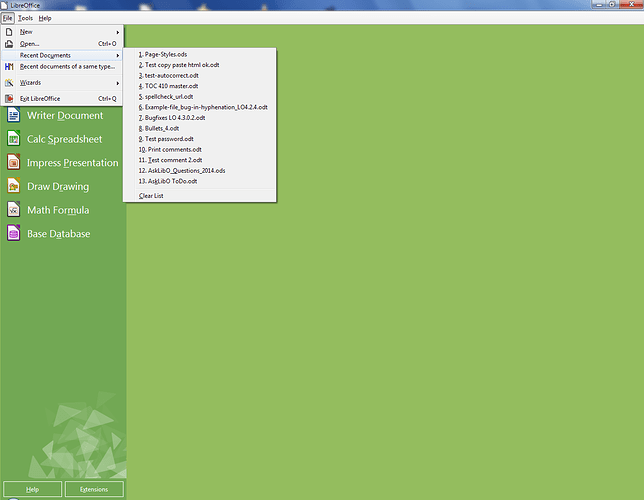No, there isn’t any option for suppressing the view of the recently-opened documents on the start screen.
See also: Can the new Start Screen in v4.2 be reverted to that in v4.1?
A request for enhancement on Bugzilla:
Bug 74834 - CONFIGURATION: Option to disable documents thumbnails on the New Start Screen
Status: FIXED
Update 2017-01-16
In LibreOffice 5.2 or later you can use Tools|Options → LibreOffice → Advanced → Open Expert Configuration to switch thumbnail mode. Search for RecentDocsThumbnail property and toggle the value to false.
See below for the initial answer with alternative ways and workaround for older versions of LibreOffice.
A workaround with password protection (see fdo#74844, comment #1):
…if you add a password to the file you want to protect your data, only the icon of the file will appear and no data will be shown.
[2014-07-29] Doesn’t work with LibO 4.3.0, see Bug 80755 - Startcenter showing password protected file.
If you do not need the list of the Recent Documents:
You may install the extension History Master.
There you can set the list size
of the Recent Documents (PickList) to zero:
Then the start screen will be shown as follows:
Update 2014-05-20
A new feature in LibreOffice 4.3.0: Selectively delete Recent Documents.
See also: Removing files from the recent documents list.
Update 2014-07-09
@Nars has provided a workaround that doesn’t affect the list of the Recent Documents:
You can customize the background color via menu
Tools → Options… → LibreOffice → Appearance → General → Application background.