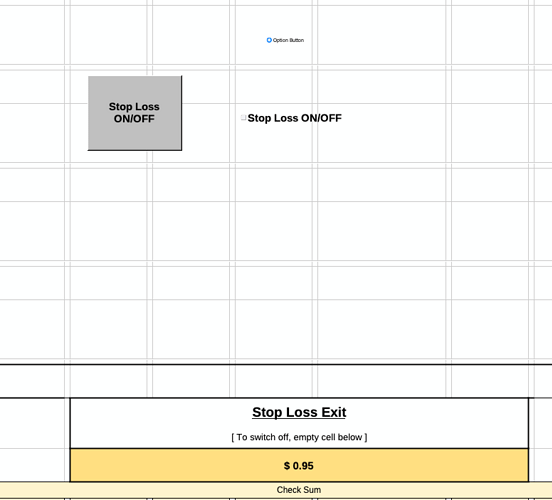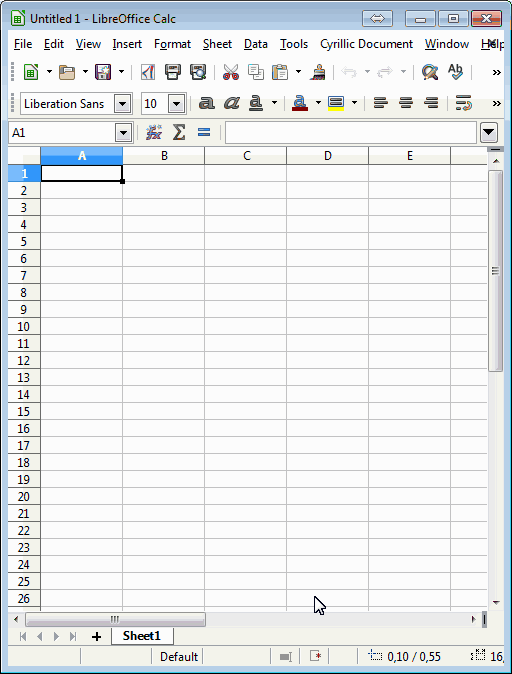Hi All,
Is there a way to make Checkboxes or Options boxes larger? I’ve tried inserting both into my sheet, and they’re so small as to be practically invisible.
Push buttons are easily resizable, but are only momentary, which I assume would take some heavy duty programming to give them “latching” behaviour properties.
Sorry for the beginners questions, and thanks in advance to anyone who can help.
Kind regards.
CT