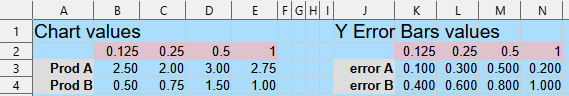I tend to find even adding just Y-error bars difficult to implement on complex X-Y scatter graphs and I am hoping there are some quick fixes that others know but that I can’t figure out.
The primary issue, is if one has one has an X-Y scatter graph and needs to change the data source from the default “Data Series in rows” to “Data Series in columns” and one is supplying calculated Y-error bars, then using (Menu Bar) → Insert → Y-Error Bars it seems to only add in the Error bar data in rows and thus transpose relative to the data series it is sampling which means the same dynamic source tables I use to calculate the data for these graphs and the error bar layout cannot be used without transposing one of them and generally making the situation so complicated I have never gotten it to work correctly.
The only other option I can find is to select each data series on the graph individually and add the Y-error bars data for each one individually. This is unbelievably laborious on complex graphs, and for some series that are tightly following one another, it is actually hard to select the back-most line to add the error bars to it (I sit there clicking around like an idiot for 5 minutes per each such data series on like 400% zoom to try and get them.) Not only is this manual process painfully slow, but I often end up missing a few on really complex graphs (I have a couple X-Y scatter graphs with over 300 series and hundreds of points each – Libre Office handles it like a champ … until I have to add error bars or adjust certain series appearance and then the nightmare begins.)
Is their a way to transpose the columns/rows data range for the full chart “Inset Y-error bars” so that it matches the data range pattern of the underlying data values and I don’t have to manually insert for each in the most ridiculous way?
Also, baring that, is there a more efficient way to “manually” add error bars to individual series then selecting each of the series from the graphs and playing “find the right pixel” for those distant highly occluded back lines? When one does the Edit->Data Ranges → Data Series Tab there is that convenient break down for each of the data series where it lets one select the ranges for “Name”, “X-Values”, and “Y-values” plus the range for the data labels of each. … it would be super convenient if one could edit other aspects of each of the series from there, like turning off and on X and Y error bars and selecting the ranges for them. The series style/appearance would also be useful to edit from the Data series / Data Ranges window as I have also had to spend a ton of time clicking difficult to click lines (and many of them) just to adjust each of their appearance as I don’t know a better way to select and adjust their appearance.