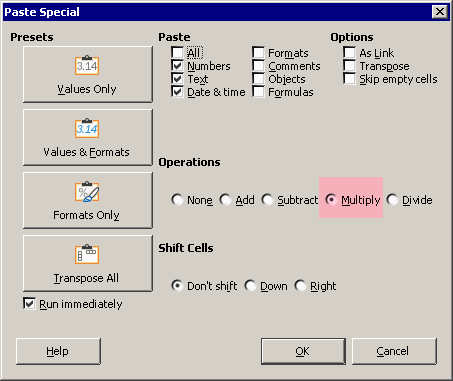Hi there!!! I have two tables.
Table:1
| clade_name | DRR171959_profile | DRR171939_profile | DRR171934_profile | DRR171917_profile | DRR171899_profile |
|---|---|---|---|---|---|
| Methanobrevibacter_smithii | 1 | 10 | 0 | 20 | 0 |
| Actinomyces_cardiffensis | 50 | 10 | 0 | 40 | 0 |
| Actinomyces_graevenitzii | 1 | 2 | 0 | 0 | 3 |
| Actinomyces_johnsonii | 0 | 0 | 3 | 5 | 0 |
| Actinomyces_naeslundii | 0 | 2 | 100 | 0 | 0 |
| Actinomyces_odontolyticus | 0 | 0 | 0.00219 | 0 | 0 |
| Actinomyces_oris | 0.0008 | 0.450 | 0 | 0.09 | 0 |
Table:2 (no header name in the original table)
| DRR171899_profile | 34008178 |
|---|---|
| DRR171917_profile | 56609267 |
| DRR171934_profile | 45460657 |
| DRR171939_profile | 50507602 |
| DRR171959_profile | 50970604 |
I want to multiply each column of table:1 with the corresponding values in second column of table:2. Can anyone please help me?
Thanks in advance,
dpc