Hoping for “Create Hyperlink Here” a la MS Word, I tried right-drag but got:
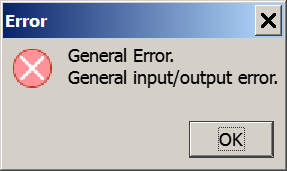
Left-drag fails likewise.

Hoping for “Create Hyperlink Here” a la MS Word, I tried right-drag but got:
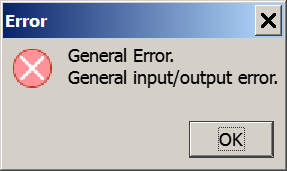
Left-drag fails likewise.
Please stop creating new questions when you have an existing question the same. Click on a comment bubble to create a comment with additional information or reply for an existing question.
Duplicate of Is there an equivalent of MS Word "Create Hyperlink Here"?
To avoid confusion and to allow you to copy the information to the other question, I’ll close this question in 24 hours
@EarnestAl this one is about Calc. @chrisjj seems to avoid explaining issues sufficiently in the text of questions, assuming that if they added a tag, it is already done (no it is not - the question must be complete; cf. to their How to get Insert Hyperlink > Target to offer PDF bookmarks? - #6 by chrisjj, where they claim “All I’m doing is what the title says”, having no idea that “I open a Writer document and try to create hyperlinks from it to an external PDF” is completely different from e.g. “I open a PDF in Writer, and try to add internal hyperlinks”, and from “I open a PDF, it opens in Draw, and I want to add hyperlinks - but I am not too careful / experienced to choose the correct tags on this site”, all of which creates different question, but they claim “I provided all the needed info, go and answer”).
Here, they also fail to explain e.g. where do they drag the files: maybe that’s formula bar, or cells area, or even a shape in the spreadsheet. Which is the documents type that are being dragged is also omitted (I guess that’s PDF, which is only possible because I saw other questions of the same author, where I also learned they use Windows, LO 25.2.5.2, and use Acrobat Reader as the system-default PDF reader).
here, what I would do:
^.*/(\w*\.\w+)$voila!
Depends on the availability of this option; it became available in Windows 10 IIRC? @chrisjj uses Windows 7. Copy as path in Windows 7/8 - nileshthakkar.com
@EarnestAl this one is about Calc. @chrisjj seems to avoid explaining issues sufficiently in the text of questions, assuming that if they added a tag, it is already done (no it is not
Yes I assumed people read the tag. Sorry if I am wrong. If I missed posting guidelines saying e.g. Calc must be repeated in the question, do please point me to them. The closest thing to guidelines I found is https://ask.libreoffice.org/t/guidelines-for-asking/28878 saying “There is currently no text in this page”.
- the question must be complete; cf. to their How to get Insert Hyperlink > Target to offer PDF bookmarks? - #6 by chrisjj, .uwhere they claim “All I’m doing is what the title says”, having no idea that “I open a Writer document and try to create hyperlinks from it to an external PDF” is completely different from e.g. “I open a PDF in Writer, and try to add internal hyperlinks”, and from “I open a PDF, it opens in Draw, and I want to add hyperlinks
That question about the Insert Hyperlink command is tagged Write, so it did not occur to me that anyone would mistake it for being about a Draw’s Insert Hyperlink command.
- but I am not too careful / experienced to choose the correct tags on this site”
Please tell me which tags I should have chosen.
Here, they also fail to explain e.g. where do they drag the files
I’m hoping the answer will tell me.
: maybe that’s formula bar, or cells area, or even a shape in the spreadsheet. Which is the documents type tat are being dragged is also omitted (I guess that’s PDF, which is only possible because I saw the other questions of the same author).
No, the question is not specific to PDF. If it was, I would have said so.
Thanks for your feedback.
You misread the element. It meant, that we (other users here, reading your question) have no idea if you picked correct tags, or not; and we know that people often pick tags on random. So while the tags are useful, they aren’t definitive; and your question could be from a less careful user, who used Draw, but picked Writer by mistake - and then it would be a different question. That, in turn, was meant to show, that the more detailed your question is (like “I open an existing Writer document; click this button, open this dialog, use this menu, select this file, expect this result, get this error…”), the better the question is.
But it is - at least WRT the stated result of your experiment. Because if you tried ODTs, it would work by placing an OLE object. If you dragged ODS, it would silently do nothing (if you placed it on top of an existing / edited Calc document), or would open the dragged ODS (if you dragged in on top of a just-created Calc document). So - again, the detail is important.
And I filed your PDF problem as tdf#168131. If you had this problem with another file type, please take an effort, and tell it explicitly.
Note also:
https://help.libreoffice.org/latest/en-US/text/shared/guide/dragdrop.html
No such direct guidelines. It is implied from the guide for English category on this site, which writes:
To the right of “Select at least 1 item”, you can select one or more keywords, e.g. “Writer”, “Calc”, “Date format”, “Crash”, etc. This will make the search easier later.
The stated goal of tags is to improve search, not to provide details to your question (the details are told to be put into the question description there).
Thanks. Sounds like it could be a good workaround.
- select a couple of files in the file-browser
- ⇒ Right-click ⇒ copy Path
As Mike K suggested, for WIn 7:
- in Calc insert with ⇒ ctrl+⇑+v
That gave:
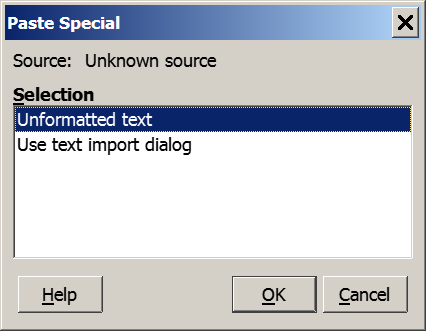
(undocumented) where oddly both yield the Test Import dialog.
(no Delimiters)
That necessitates Fixed Width which previews as expected:
but delivers unexpectedly:
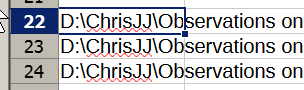
However I assume that result is OK.
- ⇒ search and replace ⇒
** search:^.*/(\w*\.\w+)$
** replace: =HYPERLINK("&";"$1")
** tick [x]regular Expression and [x]selection only… ⇒ replace all
The nearest I find is Find and Replace, which fails:
Even this minimal key fails:
Version: 25.2.5.2 (X86_64) / LibreOffice Community
Build ID: 03d19516eb2e1dd5d4ccd751a0d6f35f35e08022
CPU threads: 4; OS: Windows 7 Service Pack 1 X86_64 (6.1 build 7601); UI render: Skia/Raster; VCL: win
Locale: en-GB (en_GB); UI: en-US
Calc: threaded
Obviously your on windows, with its own \backslash-plaque and also also this f##ing worse amount of whitespace in path|filename.
SELECT THE CELLS IN QUESTION.
try with search: ^.*\\(.*)$