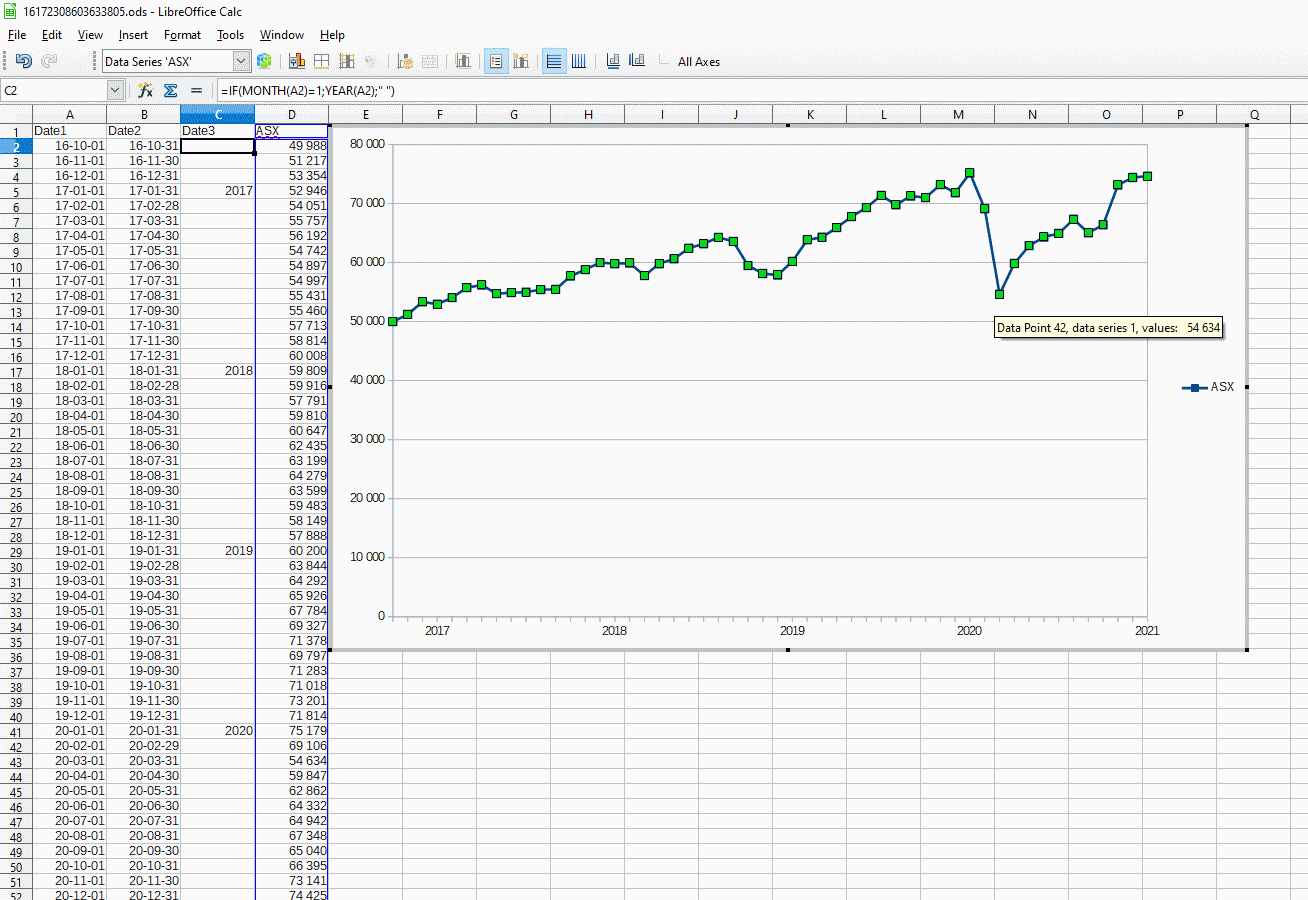How do I just display the year for January on the X-axis?
I’d like to format the first column to calculate the last day of the month, allow date and value to be shown when hovering over the point, and only display the year on the x-axis for the January record.
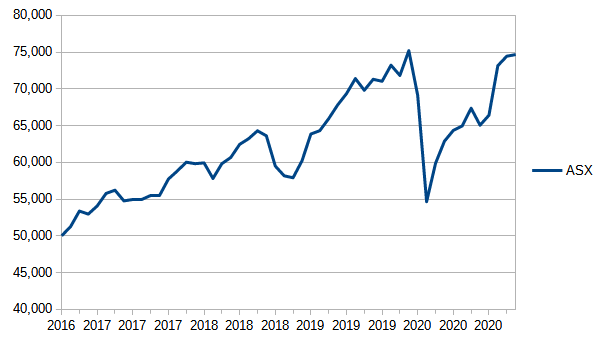
Adding some columns where Date1 is drag down, Date2 =EOMONTH(A2, 0) and Date3 =IF(MONTH(A2)=1,A2) formatted as YYYY. Unfortunately, it just fills all dates with 1899.
(Date format can be set in chart so maybe Date3 column not required.)
Date1 Date2 Date3
01/10/14 31/10/14
01/11/14 30/11/14
01/12/14 31/12/14
01/01/15 31/01/15 2015
01/02/15 28/02/15
01/03/15 31/03/15