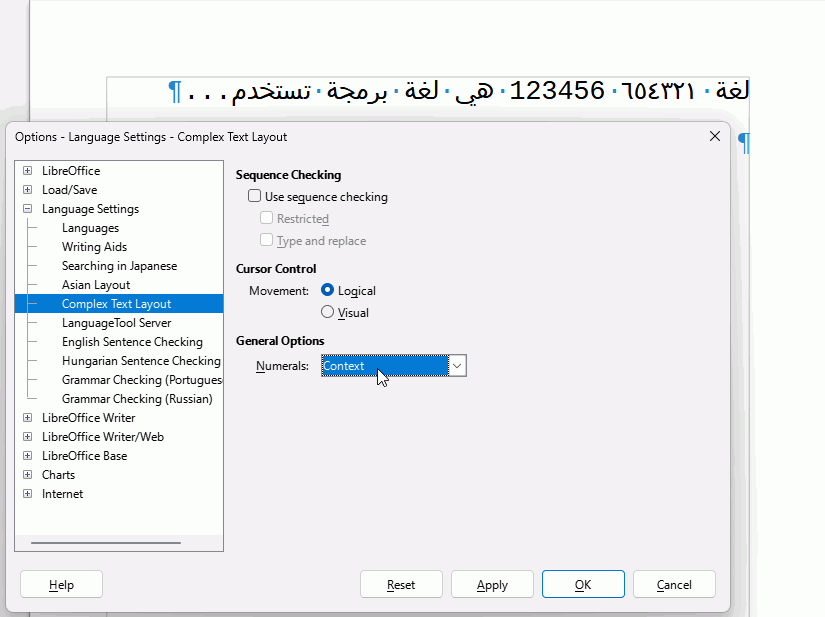تم الاجراء ولم يتحقق الهدف
What does my sample look like to you? Does it show both?
نعم هذة افضل نتيجة حصلت عليها حتى الان ولكنها لا تحقق الهدف حيث اكون مضطرا الى كتابة نص انجليزي كي احصل على ارقام انجليزية بحسب السياق و مستندي لا يحتوي سياق عبارات جمل انجليزية
Then you must use @ajlittoz solution:
- In Tools > Options > Language Settings > Complex Text Layout set Numerals to Arabic (1,2,3,…)
- All your numbers will be English, say 123. Next to them you can type U+0661, press Alt+X; type U+0662, press Alt+X; type U+0663, press Alt+X. You might be able to just type 661 then Alt+X, ١٢٣.
Arabic-IndicNumbers2.odt (14.1 KB)
[Edit] You might have to add Left to Right mark or other marks
في الحقيقة حاولت استعياب الرد ولكن لم انجح هل يمكن تبسيط ذلك اكثر او طرح مثال توضيحي وارفاق مستند يشرح تلك الخطوات اراها معقدة بسبب حاجز اللغة ربما المترجم لا يسعفني كثيرا في فهم الرد
Just one of the important parts I don’t know is how to convert U+0661 to its Unicode character using an Arabic keyboard. It might be better to post a question on the Arabic page with a link to this question.
It seems that you can have both languages in the same sentence if you use Left to Right Mark.
Arabic-IndicUntitled 1.odt (11.1 KB)
You can also “tag” portions of the same sentence with a character style where you force language in the Font tab. But writing multi-language documents is always tricky. It is better to start by reading the Writer Guide to get an idea about styles. Unfortunately, as already mentioned, there is no official Arabic guide. So, search the net for surrogates but be careful because many such unofficial guide are Word-inspired (and Writer principles are quite different from Word’s and they extend Word workflow instead of promoting true Writer methodology).
I phrased that badly, I meant you can have both text directions in a single sentence. 
نعم تستطيع لكن لا يمكن تحويل الرقم وسط الجملة العربية الى صيغة انجليزية 12345 لم أجد الحل حتى الان انا مستعد للتعاون بخصوص اعطاء معلومة حول نوع الكيبورد وما شابة ذلك
غير معنون 10.odt (10.9 KB)
Did you read the Wikipedia page I linked? Here it is again but I hope that I have changed the language to Arabic, علامة يسار-إلى-يمين - ويكيبيديا
- In Tools > Options > Language Settings > Complex Text Layout > Numerals set to Context
- Add left-to-right mark, add Western numbers, add right-to-left mark
لم ينجح الامر هل تستطيع اثبات العكس ؟
It didn’t work. Can you prove otherwise?
احاول استيعاب ذلك ولكن مبدأيا لا ارى ان لها علاقة في مشكلتي حيث ان صيغ الكتابة من يمين الى يسار او العكس ظاهرة عندي
I’m trying to understand this, but in principle I don’t see that it has anything to do with my problem, as the writing formats from right to left or vice versa are apparent to me.
I am not here to prove anything. There are two steps to this, I have given you both and I have given an example.
Why don’t you try copying the example from Wikipedia and replacing just the C++ with numbers? Make sure Context is turned on.
It seems to me that I have spent more time testing this than you have.
Arabic-IndicNumbers3.odt (19.6 KB)
انت لست هنا لاثبات اي شيء ولكن للمساعدة كان القصد هو حل المشكلة وليس تحدي او فرض شيء عليك لا تسيء فهمي رجاء لقد نجحت في فعلها رموز الأرقام العربية والأنجليزية في الكيبورد الخاصة بي هي
U+0031
U+0661






غير معنون 10.odt (12.6 KB)
كان من المفترض هنا ان تقول اكتب الرقم 1 أو 2 باللغة الانجليزية ثم اكبس x + Alt لمعرفة رمز المفتاح
المشكلة في الحل الذي قدمته انك حاولت تخمين رموز المفاتيح على الكيبورد المجهول بينما كان عليك ببساطة كتابته في المستند ثم الكبس على X + Alt معرفة رمز المفتاح لا أعلم هل كنت تجهل أنه يمكن أكتشاف رمز أي شيء يكتب بالمستند ولا يجب تخمينة لماذا اتجهت الى التخمين بدلاً من الطريق الأسهل  ولماذا لم تطلب معرفة نوع الأدخال على الكيبورد اذا تعذر ما سبق
ولماذا لم تطلب معرفة نوع الأدخال على الكيبورد اذا تعذر ما سبق 
الان استوعبت الاجابة ولكن السؤال المطروح لماذا لا يمكن كتابة الرقم الأنجليزي عبر الرموز اذا كان السياق اللغة العربية واعتقد غيرها هي تنجح فقط اذا كتبت رمز الرقم العربي في السياق الانجليزي الافضل ان يكون البرنامج مرن و هذا التفضيل للغة الانجليزية داخل البرنامج غير منطقي ومرفوض في وجهة نظري
- Type in Arabic
- When you need to add Western numbers type a space then type U+200E and press Alt+X
- Type your Western numbers, you should see the language in the Status bar at the bottom change to English (USA)
- At the end, add a space then type U-+200F and press Alt+X. The language will change back to Arabic (Saudi)
The only problem is I don’t know the Arabic keyboard equivalent of Alt+X. That is why I suggested you to ask on Arabic site. Alt+X converts a Unicode number to a character or the opposite way. The U+ is probably not required, 200E works for me.
Please see the description of this extension PageTranslate - it might be what you are looking for.
If this is not the case, then complete your question with an example of the conversion “I have this text, I want to convert it to this text.” It is desirable that this is not a screenshot, but a text document with which you can experiment.